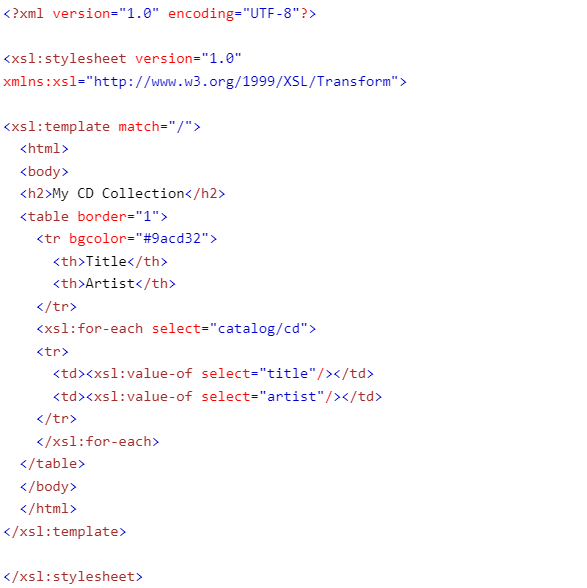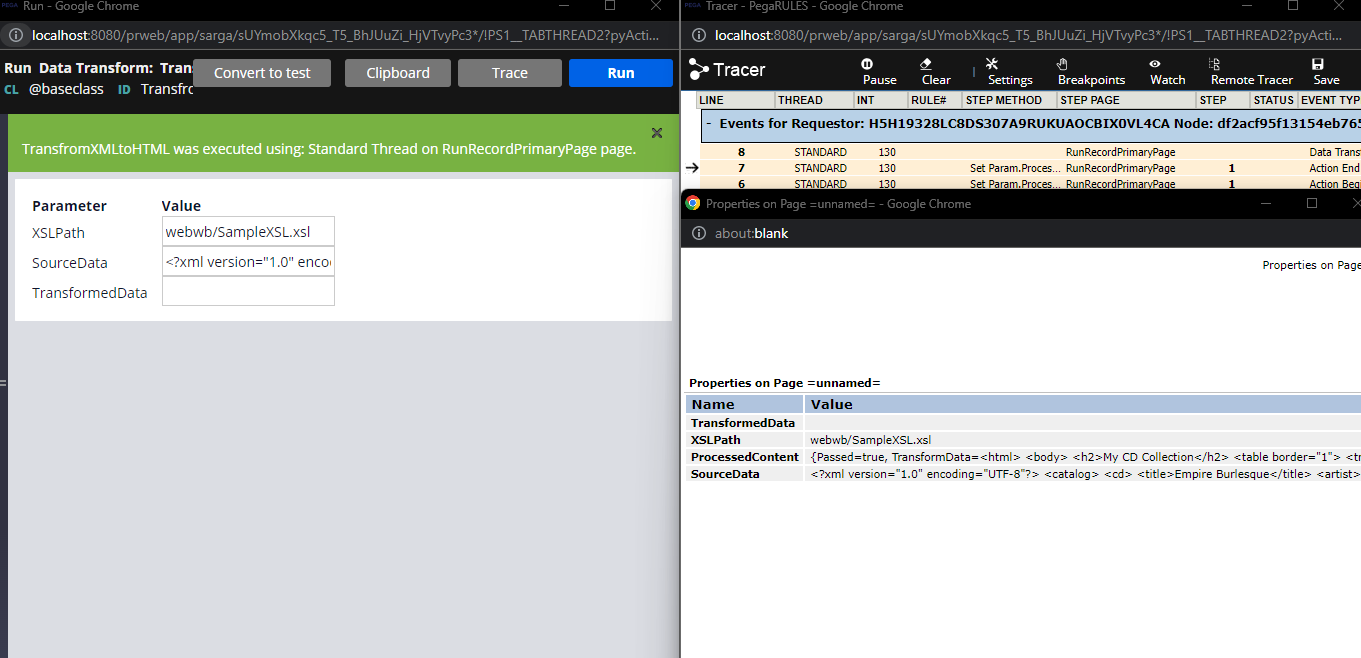Pega Express
- It is an Agile delivery approach that uses design thinking to capture the customer journey and quickly deliver an MLP release.
- In this methodology, you break the overall customer journey into smaller pieces called microjourney which drive the organization to achieve a specific goal.
- It Focus on delivering one goal at a time rather than
developing the entire customer journey at start.
What is Agile delivery approach : It is an iterative approach to software delivery , where we deliver features incrementally in small iterations called sprints. And at the end of each sprint, we evaluate and take feedback from the business to take appropriate actions in the upcoming sprints.
Application Profile landing page in pega is used to capture and presents User stories, bugs, feedbacks to support agile development best practices. It facilitates collaboration between different team members. E.g. . You can create a feature, map development tasks to this feature by creating stories and other work items. Features supports traceability from objectives to development tasks to implementation keeping all collaborators informed. For more advanced agile practices ,we can use Pega Agile studio and agile workbench. Pega Also support integration with other agile software like JIRA.
MLP Release : It is a value added solution that address a business need or pain point. It is a quick deliverable that add value to business and a lovable solution that end users are eagerly waiting to adopt.
What is Customer journey in pega : It is the sum total of the experiences that your customers go through while interacting with your enterprise. The customer journey documents the full customer experience.
Core Elements or Pillars of a great application are :
Microjourney : It is a small part of the overall customer journey that focuses on accomplishing a specific goal.
E.g. Customer wants to change their address is a microjourney where the input is the customer request and output is address getting updated in the System of Record (SOR).
Personas : The Role of the person who interact with an application. E.g. Pharmacist, Medical Director.
Channels : How a Persona interact with an application. E.g. Web portal, Email, Chatbot, Mobile.
Data : Information that the microjourney interacts with to accomplish a customer goal. E.g. Clinical Data, Patient Information.
Interfaces : Where the Data comes from or where it is persisted. E.g. Pega Database, REST Web Service.
Microjourney Configuration
Microjourney configuration or case life cycle design is done in App studio using Case designer. Once we identified the microjourney, we prepare a business model of the microjourney also know as case life cycle. The model should be in the same way user think about and describe their work. It is the business view of the work to be accomplished. It is the path a case follows to resolution.
E.g. Consider an Online order process as a microjourney. The life cycle will be similar to
What is a Case Type & Case: A case type is an abstract model of a business transaction. In the above scenario, Online Order.
A Case is a specific transaction instance. In the above scenario, if 2 people are ordering the O-1 , O-2 are two cases. And the modelling of the case is called case life cycle.
The major building blocks of a case life cycle are : Stages, Processes & Steps.
Pega Application design is Modular in nature. The Application comprises of rules organized into multiple layers for reuse between applications. For Example, A company might have several applications that share a common branding. In Pega, We create the rules for defining the look and feel of your application in Organization or framework layer thereby you can reuse it across every application you build. There are multiple layers for the application we build in pega. We have Pega platform layer at the bottom , on top of that Organization, Division, Unit Layer, then Application layer (Framework and implementation layer of application) etc. Under application layer, there can be multiple layers of applications build one over another. Each layer represents a unique application built on one or more layer. This modular approach reduces the development time, improve application quality and maintenance.